The article helps troubleshoot common login issues one might encounter during the trial of ETL Validator Complete assuming that you have already downloaded and installed it.
The trial download of ETL Validator Complete has the following components :
- ETL Validator Client : ETL Validator Client is a windows based application that provides the User Interface for creating Test Cases, Test Plans and managing their execution in the ETL Validator Server. ETL Validator Client also provides interface for administration of the solution.
- ETL Validator Repository : ETL Validator Repository stores the metadata related to test cases, test plans, data source connections and users. It requires an Oracle or Postgresql database.
- ETL Validator Workschema : ETL Validator Workschema stores the test data, benchmark data and the data validation results. It requires an Oracle or Postgresql database.
- ETL Validator Server : ETL Validator server is a J2EE application running in Tomcat used for executing of Test Cases and Test Plans. It has a built in ETL engine for extracting and loading test data from heterogeneous data sources. It also has a scheduler for automatic execution of Test Plans at specified times.
- ETL Validator Reports : ETL Validator Reports is a web based interface for viewing Test Case and Test Plan run results. In addition, it allows the user to download results in a PDF or Excel format. It is a Java based application that runs in Tomcat along with the ETL Validator Server
Issue 2:
During installation of ETL Validator Complete, a popup message is displayed “The program can’t start because MSVCR100.dll is missing from your computer.”
Cause:
ETL Validator PostgreSQL repository requires Microsoft Visual Studio C++ Redistributable 2010 x86 to be installed as prerequisite but your computer does not have it.
Resolution:
You can download Microsoft Visual Studio C++ Redistributable 2010 x86 from Microsoft website and install it (see prerequisites for more information). Once it has been installed, please uninstall ETL Validator Complete and reinstall it
- Open Windows Services and check if the two Services 'DatagapsETLValidatorDatabase' and 'DatagapsETLValidatorpgbouncer' are running. If not, start them.

If you notice that the two services 'DatagapsETLValidatorDatabase' and 'DatagapsETLValidatorpgbouncer' are missing, this is most likely because the database services did not get installed properly due to permission issues in your computer. Please following these steps for resolving the issue:
- Open a command prompt with 'Run as Administrator' privilege
- Navigate to C:\app\Datagaps\ETLValidator\pgsql folder and execute the following bat script :
pg.bat install - Navigate to C:\app\Datagaps\ETLValidator\pgbouncer folder and execute the following bat script:
pgbouncer.bat install
You should see the two additional services after these steps.
- If the services does not start, check if the database has been properly installed by following the steps below:
Try to login again from the client. This should resolve the repository connectivity issue.
- Navigate to the folder 'C:\app\Datagaps\ETLValidator' and check if there are folders called 'pgsql' and 'pgbouncer'.
- If these folders are missing, can you please extract the two zip files 'pgbouncer.zip' and 'postgresql.zip'. We need to use 'Extract Here' option otherwise the files are extracted to a child folder. Alternatively, copy them back to the upper level.
- Try starting both the services now.
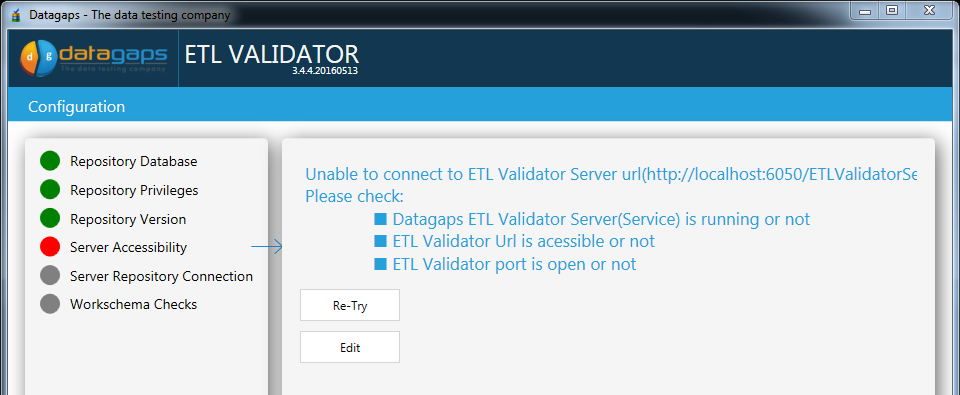
Clicking on 'Edit' may show an error :

Cause:
The issue indicates that the ETL Validator Server (tomcat) is either not running or the ETL Validator Client is not able to access it.
Resolution:
The trial version of ETL Validator uses Tomcat 8 for running the ETL Validator Server. The tomcat server process is automatically installed as a Windows Service called 'Datagaps ETL Validator Server'. It uses 6050 as the default port.
- Check if the Server and Report URL are showing correctly in the 'Edit' screen of the 'Server Accessibility' check
Default Server URL : http://localhost:6050/ETLValidatorServer/Execute?wsdl
Default Report URL : http://localhost:6050/ETLValidatorService/app/index.html - Check if the Windows Service called 'Datagaps ETL Validator Server' is running. If not, start it.
- In rare situations, the ETL Validator Server (tomcat) fails to start because of file permission issues. Navigate to 'C:\app\Datagaps' folder and give read-write permissions to the folder 'ETL Validator' and all the directories underneath for the login user group and administrator group.
- In some cases, the anti-virus software might block access to port 6050 using 'localhost' as the host name. Try to provide the IP address as below for the Server and Report URL.
Default Server URL : http://127.0.0.1:6050/ETLValidatorServer/Execute?wsdl
Default Report URL : http://127.0.0.1:6050/ETLValidatorService/app/index.html
If you are still encountering a issues, please log a new ticket. There are several Knowledge Base posts for Connection Issues in the support portal.
